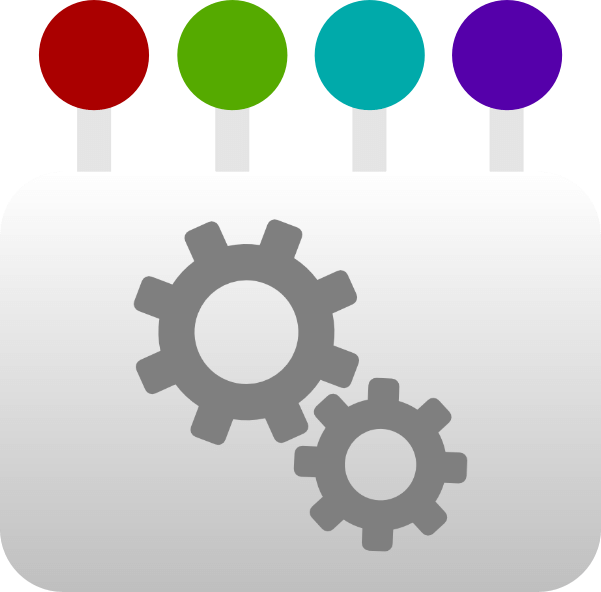
On this page
Running the MTT
This section describes the various options for trying out the MTT by either:
- Viewing previously generated outputs form a range of example projects.
- Enabling MTT as a GitHub App and running it
steps in selecting a project, running the chosen generators and viewing the results of the generation process.
MTT Home page
The MTT Home page consists of two sections, Projects and Learn as shown in the figure and described below.
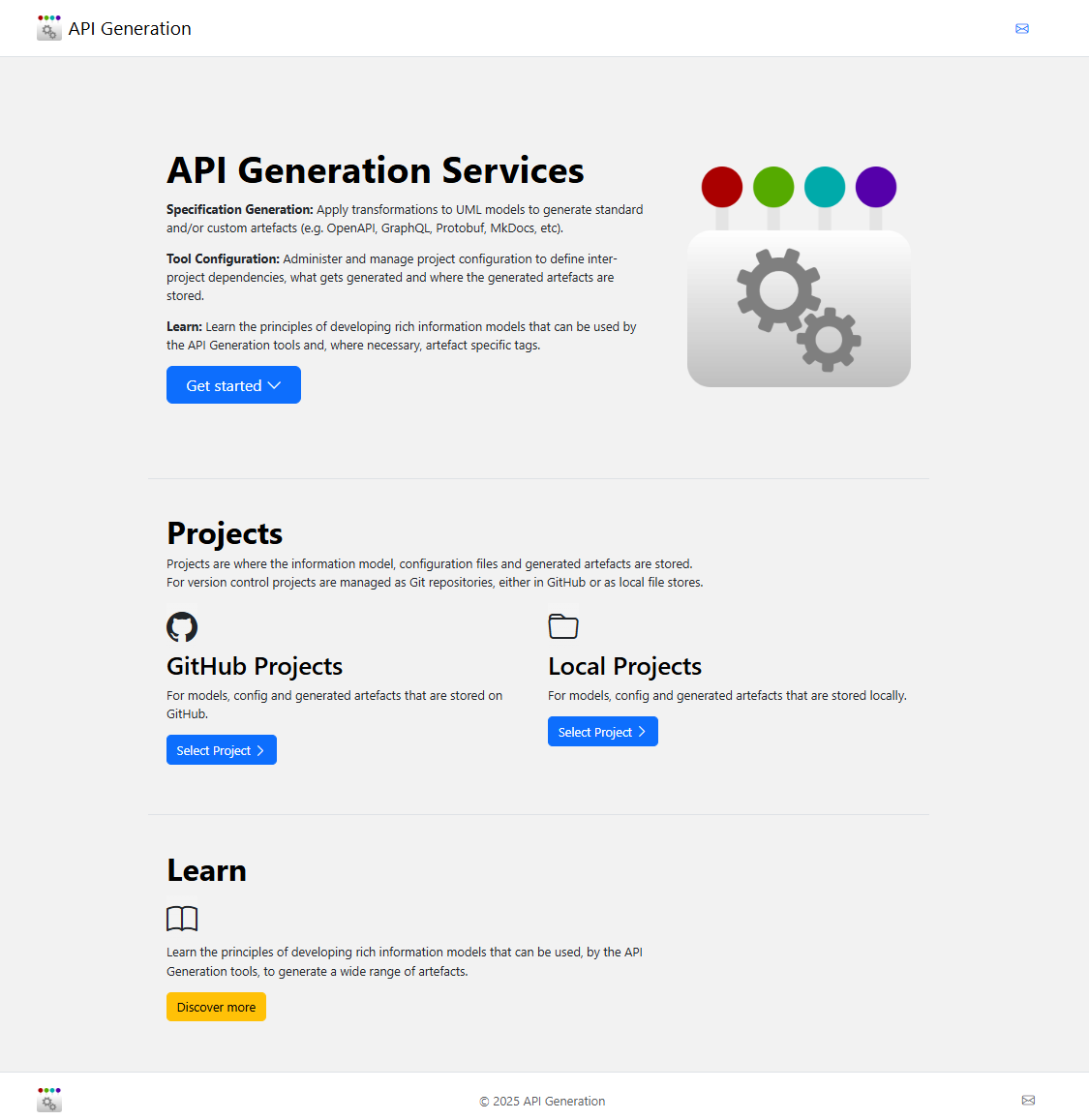
Projects
As described, Projects can be stored in either GitHub or Local repositories. Clicking on either of the 'Select Project' buttons will go to a page that has a drop-down of available MTT projects and a set of checkboxes to allow selection of the generators to be run. As shown in the figure below.
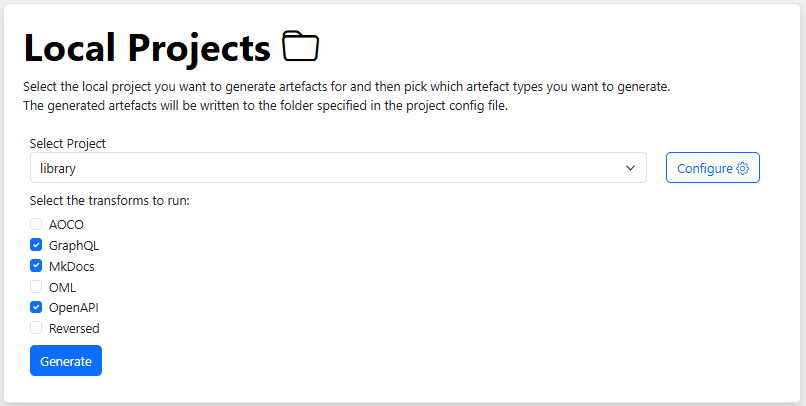
- Arthefacts Summary. If the automatic validation of the model does not identify any errors (as opposed to warnings) then the selected generators will be run. Once the run is completed, the Artefacts Summary page will be displayed (see the figure below). This page has two sections:
- A Model Summary. This has drop-downs that show any warnings that have been identified in the model. Warnings should be addressed but are not serious enough to stop the generators from running. There is also a summary of the model provided.A Generator Summary. For each generator that has been run, there is a summary of the artefacts that have been generated. Also, there is a means of accessing the generated artefacts. For GitHub projects, this is a hyperlink to the relevant folder. For local projects, because of browser security restrictions, rather than a link to there is an absolute path to the folder. This can be copied and pasted into a file browser to access the generated files.
- Error page. If the model validated has identified errors, that would cause the generators to fail, then the errors are displayed. Errors must be fixed before the MTT can be successfully run. These errors are often caused by missing dependencies or model sub-folders (rather than the model root folder) being chosen during export from the modelling tool.
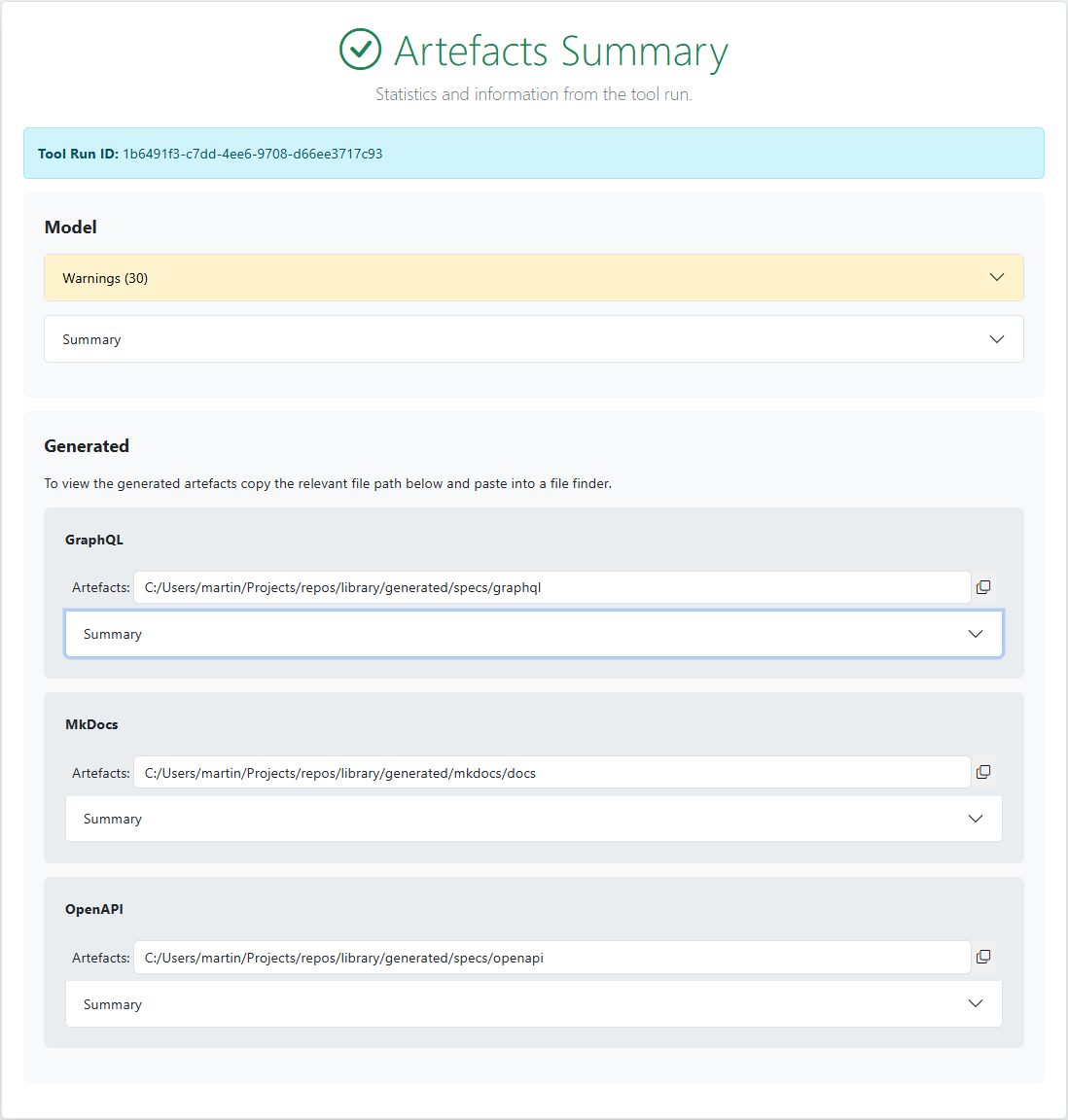
Learn
Currently just this page, though this will be expanded to provide training on developing models suitable for use in generating valid and complete outputs.